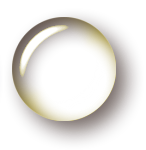Lodctr - Performance counters
A frequent event log error is regarding broken performance counters. Generally the "solution" to these messages is to put one's head in the sand and ignore them, but if you prefer not seeing event log entries for things you can fix it might be possible to repair the counters using the lodctr command to reset the offending counter. [1]
There are two steps to this task. The first is to find the appropriate .ini file to reload. These files live in %systemroot%\Inf (C:\Windows\Inf\ for a default install). There is a directory per counter on the system and each counter's directory can contain multiple locale variations. The specific local can be found via MSDN [2] but for "English - United States" the folder is 0409 (1033 in hex).
Once the counter is found, at the command line change into that folder and run lodctr [counter.ini] to reload the counter information. More information about this command can be found at Technet [3]
[1] https://jesperarnecke.wordpress.com/2013/12/18/corrupt-or-broken-performance-counters-windows-2012/
[2] https://msdn.microsoft.com/en-us/goglobal/bb964664.aspx
[3] https://technet.microsoft.com/en-us/library/bb490926.aspx