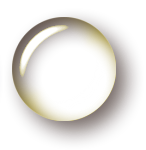Performance counter management.
Performance counters are a frequent recurring error message in Windows systems. They can indicate issues that need to be addressed, but it is very common to get errors from performance counters that are irrelevant (such as Readyboost on machines that don't use the feature). Fortunately, there is a way to manage which counters are enabled.
First, download Exctlst.exe from the Windows 2000 Resource Kit[1]. Once installed (default location is C:\Program Files(x86)\Resource Kit) run the executable as administrator and find the counters to enable or disable.
[1] http://download.microsoft.com/download/win2000platform/exctrlst/1.00.0.1/nt5/en-us/exctrlst_setup.exe
[2] http://blogs.technet.com/b/askperf/archive/2010/03/05/two-minute-drill-disabled-performance-counters-and-exctrlst-exe.aspx