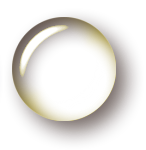Using pscp (PuTTY SCP) to transfer files easiliy.
Moving files has become easier due to the popularity of file sync systems such as Dropbox, Google Drive, Microsoft One Drive and so on. However, sometimes you need to move a file that you don't want to sync to all of the connected machines on such an account, or it is simply too large to fit the plan you are using.
Setting up FTP servers is overkill for the very rare cases I need this point to point transfer. Instead I use PuTTY on Windows clients and SSH on the Linux host.
First, set up your SSH connection in PuTTY normally and test it to be sure you have the settings correct. Once this is done, drop to the command line and run
pscp "PuTTY Connection Name":filename_and_path C:\My\Local\Path
to transfer a file from the SSH server to the local windows machine. Note that the Unix path with be as you would enter it from the point of view of the user that the PuTTY connection uses.